Many computer enthusiasts know exactly what they want when they go to configure their new system. They've researched and picked out a perfectly matching CPU, motherboard and videocard combination that will meet all their needs. However, when it comes to RAM many users become totally befuddled. They generally know how much RAM they need (1GB is the effective operating minimum these days, 2GB if running Vista or using hungry apps like Photoshop), but they don't have a clue as to what DDR1, DDR2 or DDR3 means.
It turns out that selecting the proper DDR variant is a very important factor that determines how your overall system will perform, thus every enthusiast/prosumer/gamer should be well-advised to learn the basics.
Double Data Rate DIMM is known as DDR-DIMM, DDR DIMM, or most popularly just plain DDR. Double Data Rate interfaces provide two data transfers per differential clock. The data becomes registered when the CK goes high [the + side], and /CK goes low [the - side]. DDR1 utilizes the JEDEC standard for Double Data Rate [DDR I] SDRAM. Like all DDR RAM it is available as registered or unbuffered. Registered DIMMs are generally known as FB-DIMMs and have their address and control lines buffered in order to reduce signal loading. FB-DIMMs are considerably more expensive than unbuffered DIMMs and are generally reserved for server use. There are very few enthusiast/prosumer/gamers utilizing FB-DIMMs in their rigs. Unbuffered DIMMs don't feature address lines and control line buffering, so they cost quite a bit less. However, they may be system-loading limited and are thus generally restricted in the number that can be fitted onto one system. You'll find that most unbuffered DIMMs these days can only be installed on one motherboard to a maximum of 4 x 1GB. Buffered or registered DIMMs don't have these limitations and server boards can accomodate 8 x 1GB, 16 x 1GB or more. An interesting and largely unknown aspect of unbuffered DDR DIMMs is that they are able to operate one clock cycle faster then FB-DIMMs.
DDR2 memory is the second generation in DDR memory. DDR2 begins with a speed level of 400MHz as the lowest available while the 400MHz speed is actually the highest speed for DDR1. Therefore, DDR2 picks up where DDR1 leaves off. It's a bit strange but due to different latencies a 400MHz DDR1 will outperform a 400MHz DDR2, but the advantage returns to DDR2 as soon as the speed reaches the next step 532MHz, which DDR1 cannot reach.
It follows that DDR3 is the third generation in DDR memory. DDR3 begins with a speed level of 800Mbps as the lowest available, and once again as in the DDR1/DDR2 comparison, DDR3's 800Mbps lowest speed is also used as the highest speed for DDR2. (No, geekizoid engineers rarely make it easy on the layman.)
Adding to customer confusion is that RAM is often referred to as a DDR-number or a PC-number. (The Revenge of the Geekizoids continues.) Here is the Transfer Rate Chart for the various DDRs:
DDR1 Transfer Rate
DDR SDRAM: Double Data Rate SDRAM (DDR200, DDR266, DDR333 are standard)
PC1600 (DDR-200 SDRAM); Clock Speed: 100MHz, Data Rate: 200MHz, Throughput 1600MB/s
PC2100 (DDR-266 SDRAM); Clock Speed: 133MHz, Data Rate: 266MHz, Throughput 2100MB/s
PC2400 (DDR-300 SDRAM); Clock Speed: 150MHz, Data Rate: 300MHz, Throughput 2400MB/s
PC2700 (DDR-333 SDRAM); Clock Speed: 166MHz, Data Rate: 333MHz, Throughput 2600MB/s
PC3000 (DDR-366 SDRAM); Clock Speed: 183MHz, Data Rate: 366MHz, Throughput 2900MB/s
PC3200 (DDR-400 SDRAM); Clock Speed: 200MHz, Data Rate: 400MHz, Throughput 3200MB/s
DDR2 Transfer Rate
DDR2 SDRAM: Double Data Rate SDRAM II (Quad Edge Clock Rate, 1.8v signaling), Second Generation
PC2-3200 (DDR2-400 SDRAM); Clock Speed: 100MHz, Data Rate: 400MHz, Throughput 3200MB/s
PC2-4300 (DDR2-533 SDRAM); Clock Speed: 133MHz, Data Rate: 532MHz, Throughput 4300MB/s
PC2-5300 (DDR2-667 SDRAM); Clock Speed: 167MHz, Data Rate: 667MHz, Throughput 5300MB/s
PC2-5400 (DDR2-675 SDRAM); Clock Speed: 167MHz, Data Rate: 667MHz, Throughput 5400MB/s
PC2-6400 (DDR2-800 SDRAM); Clock Speed: 200MHz, Data Rate: 800MHz, Throughput 6400MB/s
DDR3 Transfer Rate
DDR3 SDRAM: Double Data Rate SDRAM III (Quad Edge Clock Rate, 1.5v signaling), Third Generation
PC3-6400 (DDR3-800 SDRAM); Clock Speed: 100MHz, Data Rate: 800MHz, Throughput 6.40GB/s
PC3-8500 (DDR3-1066 SDRAM); Clock Speed: 133MHz, Data Rate: 1066MHz, Throughput 8.53GB/s
PC3-10600 (DDR3-1333 SDRAM); Clock Speed: 166MHz, Data Rate: 1333MHz, Throughput 10.67GB/s
PC3-12800 (DDR3-1600 SDRAM); Clock Speed: 200MHz, Data Rate: 1600MHz, Throughput 12.80GB/s
Now which CPU/chipset matches which RAM? It would take an encyclopaedia to list all the CPUs and all the chipsets and their "best-fit" DDRs. Before finalizing your system configuration you should research your CPU manufacturer's RAM recommendations and fit that exact type of DDR to it. You would be just as foolish in using a PC3-12800 DDR3-1600 with an AMD Sempron 2800+ as you would be to burden down your Intel QX6800 with a PC1600 DDR-200. Every CPU/chipset combo has its proper DDR fit, and you should find out exactly what they are and stick to them. Fitting a slower than recommended DDR to your system will bottleneck critical RAM functions and could slow your otherwise very speedy system to a tortoise crawl.
There are many other factors involved in choosing the right RAM for your rig. Latencies are critical, but the details are too extensive to include here and will form the basis of a future blog. There are also a mind-boggling array of RAM brand names and pricepoints. Generally, you get what you pay for and as long as you are comparing various brands at the same retailer, the price will be a fairly good indicator of quality. Some of the leading manufacturers include:
Centon
Corsair
Crucial
Kingston
OCZ
Patriot
A couple of more points to remember. First, RAM heat spreaders may or may not be worth the extra cost. I can see that they would be useful only in the tiniest minority of high-load, prolonged-heavy-use situations. Don't ever touch your RAM (or other PC internal components) without being thoroughly grounded with a good static strap. Static can zap your circuitry before you know it.
If you follow these guidelines and thoroughly research the proper DDR for your system, you'll be rewarded with years of speedy and trouble-free computing. A bit of prior study is a small price to pay!


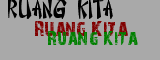







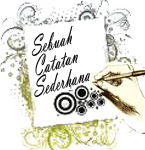








1 comments:
Om-Nanotech Pvt Ltd.company is the largest manufacturer memory modules,USB/Flash products in India. We offer a wide variety of modules in different brands - dolgix, Windi, Qumem and OEM.
Post a Comment